Ultra mobile business workstation
with 16:10 3K display and up to 4 TB storage!
While our InfinityBook Pro 14 - Gen6 already boasted an extremely light and compact magnesium chassis and a 2880 x 1800 pixel high-resolution display in the highly requested 16:10 aspect ratio, the new Generation 7 takes the ultra mobile Linux business notebook even further to a new performance level!
With Intel's new high-performance CPUs in the form of the Core i7-12700H with 14 CPU cores, real high-end performance now finds its way into the Linux ultrabook and turns it into a fully-fletched and maximally mobile CPU workstation. For solid graphics performance for occasional gaming or hardware acceleration for content creation the Linux ultrabook also packs the NVIDIA GeForce RTX 3050 Ti under its magnesium hood.
For a maximum storage capacity of up to 4 terabytes the InfinityBook Pro 14 - Storage Edition can be configured with 2x 2 TB SSDs in the space-saving M.2 format.
Last but not least the ultra mobile high-end Linux ultrabook is now available in two chassis colors: Deep Grey or Ice Grey. Which one will you choose?

Take two! Up to 4 terabyte SSD storage
A bird never flew on one wing? Great! Just give it two and equip your TUXEDO InfinityBook Pro 14 - Storage Edition with 2x blazingly fast M.2-SSDs for a total capacity of up to 4 terabyte.

Ultra compact magnesium chassis
in Deep Grey or Ice Grey
The elegant and with a height of only 16 mm extremely thin and very light (1.3 kg) magnesium chassis the InfinityBook Pro 14 - Gen7 fits seamlessly into our high-quality InfinityBook business series and now gives you the choice of 2 chassis colors: Do you prefer classic understatement in anthracite grey (Deep Grey) or a more bright and stylish-looking silver (Ice Grey)?



The AZ91D magnesium alloy provides the chassis with a good stability despite its extremely slim build, while the very thin display bezels all around create an incredibly compact footprint similar to former 13.3-inch notebooks not long ago.
The huge glass clickpad with integrated mouse buttons is predestined for mobile usage without the need for plugging in an external mouse and can be deactivated via a double tap in the upper left corner to effectively avoid typos during writing on the white backlit keyboard.
To be well prepared for the Intel Core i7-12700H's power consumption (TDP) of up to 45 watts, the InfinityBook Pro 14 is equipped with a dual-fan cooling system with 2 fans and 2 heatpipes and liquid metal thermal compound compared to usual single-fan cooling designs with only one fan and heatpipe of many lower-performing competitor models.


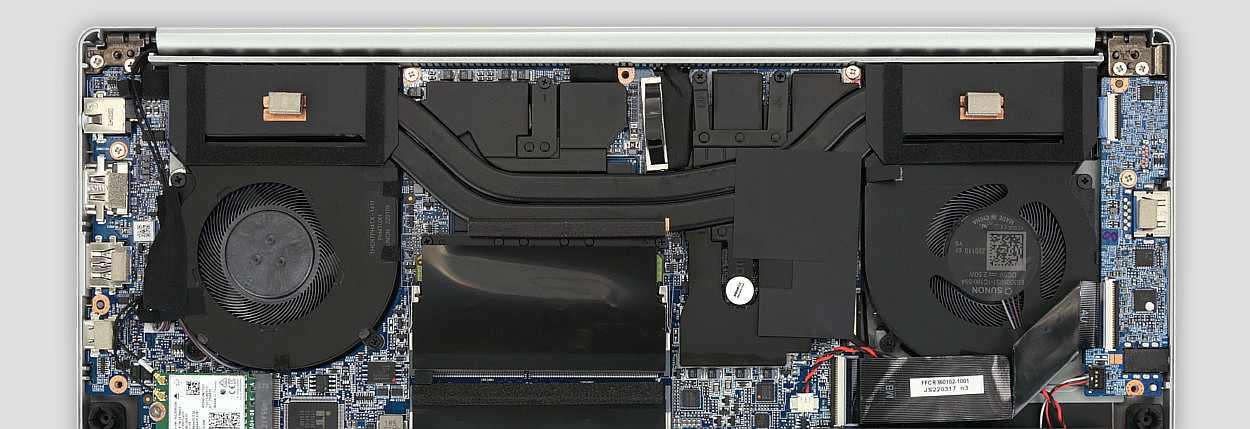
14 CPU cores for groundbreaking performance
With Intel's 12th generation of their Core processor line-up (codename: Alder Lake), the chip giant is back at the top of performance. Responsible for this performance increase is the innovative hybrid architecture, which is completely new in the PC segment. The total of 14 processing units are divided into particularly energy-saving efficiency cores (8) and performance-optimized performance cores (6).
At low load, the CPU saves energy by using the efficiency cores, while the faster performance cores are additionally switched on when the system is under full load. Thanks to hyperthreading technology, they can handle up to 12 processes and even 20 processes simultaneously together with the E cores.
This not only results in a very high multi-core performance for content creators and developers equally, but also makes the InfinityBook Pro 14 - Gen7 stand out as maximum mobile CPU workstation.

Bye bye, pixels!
"Omnia" is the equivalent of totality, of the whole.
In order to enjoy a whole new dimension of screen space and HiDPI pixel density, the TUXEDO InfinityBook Pro 14 - Gen7 features our Omnia 3K display in 16:10 aspect ratio, with which we also meet many customer and community requests for a Linux notebook with 16:10 display.
The advantage is obvious: more vertical screen space compared to a conventional 16:9 aspect ratio for more effective use of space for work and productivity.
With a razor-sharp resolution of 2880 x 1800, pixels do not only become nearly invisibly small even from very close viewing distances, but the display brightness of around 400 nits as well as the virtually complete sRGB color gamut ensure a vivid and high-contrast image while the matte coating prevents reflections for outdoor use.
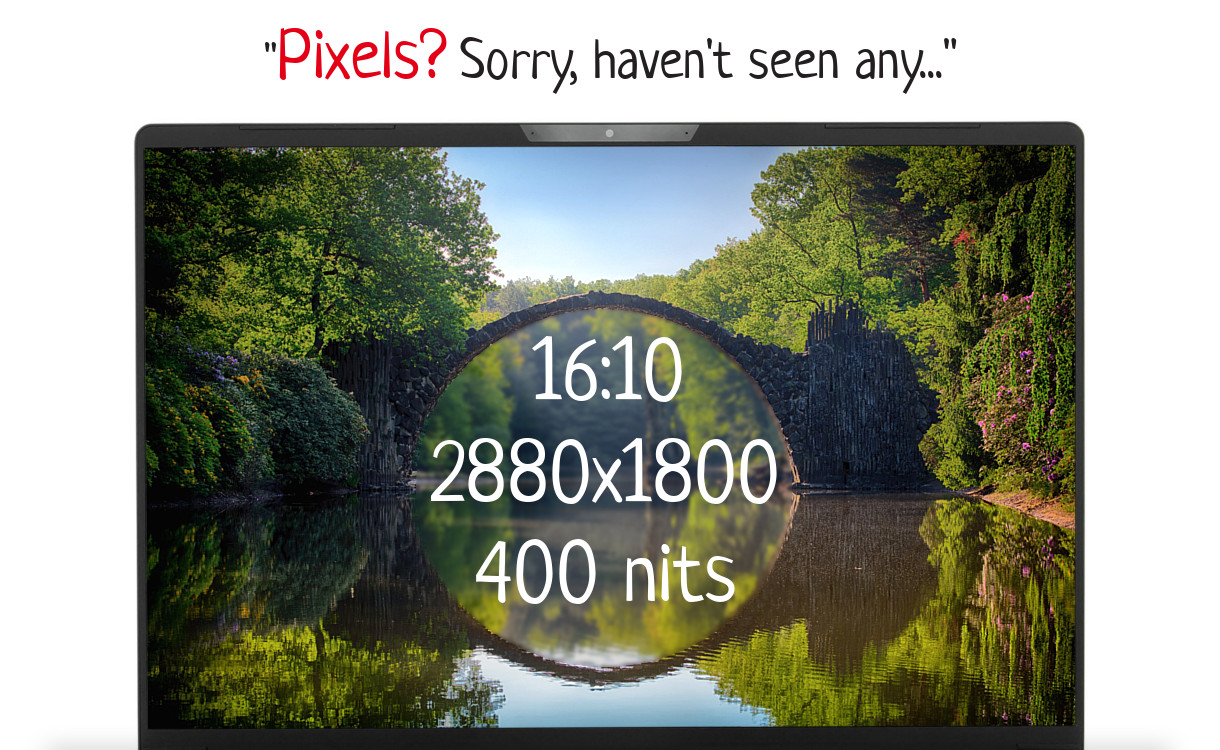
Video game console in an ultra compact business form factor
After writing the last e-mail of the day and finishing calculations and presentation slides it is time to end work and to let the games begin - without having to change the device!
Get your InfinityBook Pro 14 with the NVIDIA GeForce RTX 3050 Ti and turn your lightweight business laptop into an ultra-portable gaming console!
The upper mid-range GPU is based on NVIDIA's current Ampere generation and includes 4 GB GDDR6 graphics memory. Due to the Linux ultrabook's extremely thin and compact chassis, the RTX 3050 Ti is specified to run as very power-efficient Max-Q variant with a TGP of 35 watts. However, NVIDIA's Dynamic Boost technology can increase the total graphics power up to 45 watts depending on the simultaneous CPU load.
To boost performance even more, the GeForce RTX 3050 Ti - like all NVIDIA "RTX" graphics cards - supports Deep Learning Super Sampling, DLSS for short.
This A.I.-based upscaling technology renders the game in a lower resolution and interpolates it to the native screen resolution via well-engineered algorithms - with impressive results in terms of visual quality and frame rate performance.
Work hard, play hard: No problem on the new TUXEDO InfinityBook Pro 14 with NVIDIA GeForce RTX 3050 Ti - at least until the boss calls!

Thunderbolt 4 with Power Delivery
For the literal lightning-fast data exchange, the TUXEDO InfinityBook Pro 14 comes with Thunderbolt 4 for data speeds of max. 40 Gbit/s. This USB-C port furthermore supports the Power Delivery DC-In function for charging the notebook via a practical USB-C travel power adapter and allows connecting up to two 4K monitors.
Speaking of monitor ports: There is also a HDMI 2.0b port on the right side of the chassis and a second USB-C connector with DisplayPort 1.4 functionality on the left.
The connectivity is completed by two USB-A ports, the full size SD card reader, the combined headphone jack and microphone input and the Kensington Lock.
*For more information, please have a look at our article Charging via USB-C power supply (Power Delivery DC-In).

From left to right: Kensington Lock (Nano), USB-C 3.2 Gen2 (DP 1.4 / Power Delivery), USB-A 3.2 Gen1, SD card reader, 2-in-1 audio (headphone + mic)

From left to right: Thunderbolt 4 (DP 1.4 / Power Delivery), USB-A 3.2 Gen1, HDMI 2.0b, power connector
We are personally there for you Monday to Friday from 9 am to 1 pm and from 2 pm to 5 pm (German time). But also outside these times you can contact our team with your request by e-mail. Please include your customer number, the model name of your laptop or PC and as detailed a description of your request as possible. The more details you give us, the faster we can process your request!

